Preparing Your Design Files
This section helps ensure your final printed document turns out perfectly by guiding you through proper file preparation.
Resolution
Ensure all your images are at least 300 dpi. For best print quality, 300 dpi is recommended. Images with lower resolution may appear blurry or pixelated when printed.
Example: An image sized 900 pixels wide by 1200 pixels tall will print at approximately 3″ × 4″ (Divide pixels by 300 to get output size).

Color Mode
Whenever possible, use the CMYK color space for optimal color reproduction. While our equipment can convert RGB files to CMYK, submitting files in CMYK ensures the most accurate color output.

Image Formats
- PDF (Adobe PDF): The ideal universal format for printing, compatible with virtually every system and faithfully representing your design. Most software allows exporting or saving as PDF.
- JPEG: A widely-used raster image format, suitable for photographs and graphics. Adjust compression to balance quality and file size. Commonly used for brochures, magazines, packaging, and posters.
- AI: Adobe Illustrator’s native vector format, perfect for scalable graphics. Easily exported to PDF, TIFF, or JPEG.
- PSD: Photoshop’s native format, typically requires export to TIFF or JPEG before printing, as printers often do not accept PSD files directly.

Raster vs. Vector
- Raster images consist of pixels and are common for photos and web graphics. RAW files offer high resolution but are often too large and not widely accepted by printers.
- Vector images are created using geometric shapes, allowing infinite scaling without loss of quality. PDF and EPS are preferred vector formats for printing, preserving detail and clarity.
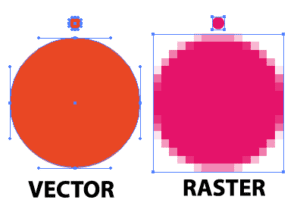
Crop Marks and Bleed
- Crop Marks indicate where the final trim will occur and are essential when sending pre-imposed files. They should be offset about 1/8 inch from the finished image.
- Bleed refers to the area where the design extends beyond the trim edge to avoid unwanted white borders after cutting. Bleed affects design, file specs, and printing costs.

